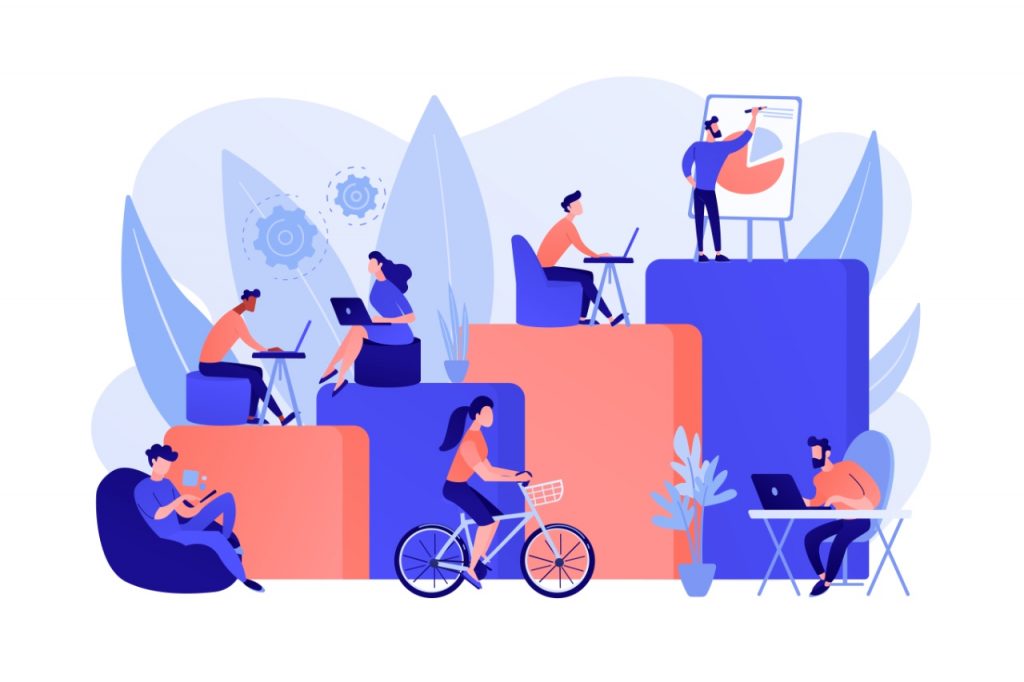In today’s “new normal,” business leaders have to find new ways to help their employees do the best work possible from their home offices. The good news is, technological advancements make it easier than ever to improve workplace productivity.
5 Ways Technology Increases Productivity in the Workplace
From integrating time-tracking tools to implementing project management software, a few technologies can help your business thrive by improving productivity in the workplace:
1. Reliable Wi-Fi
For employees to be productive, they need a good work environment. Besides having a chair and a desk, they need other tools to function effectively. Chief among This is a solid internet connection. Modern businesses need reliable Wi-Fi with enhanced security features. In short, a fully connected business platform. Plume Workpass provides robust Wi-Fi performance, personalization, and security, among other capabilities. By integrating it into your company, you’ll set your business up for success. Plume Workpass gives business leaders full control of their network and full access to their data. As a result, you’ll have all the intel you need to effectively manage your clients and employees.
2. Project Management Software
Regardless of whether your business is large or small, it could benefit from the project management software. That’s especially true in today’s environment when so many employees are working remotely. During the pandemic, many companies closed their offices and allowed their employees to work from home. And it doesn’t look like this surge in remote work is going anywhere. According to one estimate, about 70% of the workforce will be working remotely at least five days a month by 2025. Businesses will need a way to digitally keep track of tasks to ensure productivity doesn’t suffer. That’s where project management software comes in. In one digital interface, employees can track projects, gather data, and collaborate with one another. Here are a few choices: Monday.com This project management software offers a clean interface that lets users create customizable boards (aka tasks). These boards can be assigned to different team members and can be broken down further into smaller tasks. With Monday.com, it’s easy to check in on everyone’s progress to ensure projects are completed in a timely manner. Asana Asana provides users with a detailed view of all upcoming tasks, so employees are never in the dark about their assignments. This feature also makes it easier to know which projects are urgent and which ones can take a back seat. Asana also enhances collaboration because team members can clearly see what everyone’s working on and communicate directly on the platform. Trello With Trello, users can create multiple boards to stay on track with their projects. These boards can be public to everyone or private to only a select few. What’s nice about this project management software is that it provides the “big picture” quickly and effectively.
3. Time-Tracking Tools
To increase productivity in the office, employees first need to understand how they’re spending their time. For example, some people spend hours on a project that should only take minutes. Why? Maybe they’re checking Twitter every few seconds or going down internet rabbit holes. Either way, they’re not as productive as they could be. Time-tracking tools can change that. One solution, in particular, is Toggl. This tool lets users track how much time they’re spending on a particular task. It runs in the background on a web browser, and users simply have to hit “start” and “end” when they’ve begun and completed a project. In addition, Toggl provides a detailed run-down of their daily timesheet, so they can alter their habits moving forward.
4. Communication Software
The only way for a company to thrive is with effective communication. It doesn’t sound too difficult, right? But, unfortunately, the research shows that communication in the workplace isn’t as effective as it should be. 69% of managers say they aren’t comfortable communicating with their employees. Meanwhile, 57% of employees report not being given clear directions in the workplace. The truth is, not everyone is a good communicator. But by implementing certain types of technology, businesses can improve their communication capabilities. Here are a few choices: Slack Slack is popular for many reasons. One, it provides an all-in-one communication tool. Employees can message, call, and even video call one another. Slack also allows users to create channels for different company subsets. So, for example, if you want to create a channel for new hires to communicate, you can. Zoom By now, Zoom probably needs no introduction. This video conferencing tool offers a user-friendly way to communicate with your co-workers. Zoom is compatible with computers, smartphones, iPads, and pretty much any tech device. It also provides security features, including SSL encryption, to ensure communication through the platform is secure. Otter With Otter, you’ll never have to take notes again! Instead, otter uses AI to transcribe notes in real-time. So whether you’re interviewing or on a call with your co-workers, let Otter listen in. You’ll have the entire conversation at your fingertips once you’re off the call. Otter also lets you edit the transcribed notes in case you want to add or take away information. You’re also able to share the notes with your co-workers.
5. Payroll Platforms
Very few employees will be productive if they’re not sure how or when they’re going to get paid. Today’s payroll platforms manage far more than making sure employees get their money on time. Solutions like Paylocity and Gusto can help employees track paychecks, monitor their tax withholding, request time off, and more. Because modern online payroll platforms typically offer robust self-service, new hires can do much of their own onboarding. The employee profile feature does short work of introducing newbies to the team, and baked-in compliance capabilities ensure that all the i’s get dotted. And because employees are handling much of their own “paperwork,” these platforms make your HR employees more productive, too.
Takeaway
Are your employees productive in the workplace? What’s your opinion? As a business leader, it’s important to use your best judgment on what kind of tech will work for your team. Every company is different, so don’t integrate a piece of technology just because it’s popular. Instead, make sure the features will benefit your employees. If not, the tech won’t improve productivity — it’ll impair it.