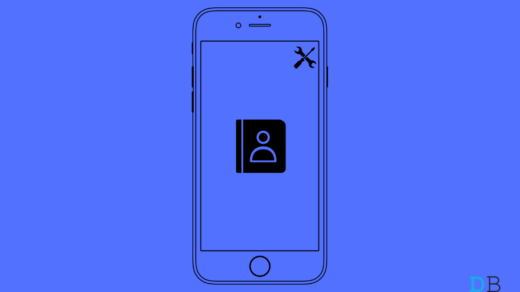Check if others are able to access the internet
Check if others using the same service providers’ SIM card are able to get internet access. If not then probably it is a technical error from operators side which should subside in due time.If it’s happening only to you then look for fixes below.
Check your APN settings
The APN settings are what the SIM card uses to sign in to your providers mobile data signal. Make sure they are exactly correct. Contact your customer service for internet setting, APN setting could be automatic in form of message which you have to be installed or you have to set is manually then reboot your device and avail internet.
Check whether you have selected right SIM for Internet
If you have a dual SIM device you have to first specify which SIM you are using for Internet purpose. This option you will probably find in SIM managment option under setting. Right check on the correct SIM option, also make sure you have right APN settings for the corresponding SIM.
Turn ON flight mode
Everything is correct, setting, APN and SIM but still not able to connect to internet. Then turn flight mode ON it is like a mini switch OFF it will disable the SIM cards from power and then after few seconds turn OFF the flight mode. Just keep Data OFF till the phone is in flight mode. These is one of the best and easy method to regain internet access.
Power OFF and Restart your device
If no other option left then just power OFF your device keep it OFF for a minute and Restart your device. This should fix the problem.
Swap SIM cards
And in extreme scenario, if you are not left with any other option then turn your phone OFF remove the SIM cards re-insert your SIM in other slot or swap between SIM slots for dual SIM devices. You can also insert the SIM in other device and check for internet data service. Conclusion: At final if not connected keep trying for few days, update software or show it to service center. I hope you fixed the problem.Do comment below for any further assistance.
If you’ve any thoughts on Fix – Internet Mobile Data not working., then feel free to drop in below comment box. Also, please subscribe to our DigitBin YouTube channel for videos tutorials. Cheers!
How to Change Default Download Location on Windows 11? How to Fix Verification Required for App Downloads on iPhone Contacts Not Showing Up on iPhone? Here’s the Fix
Comment * Name * Email *