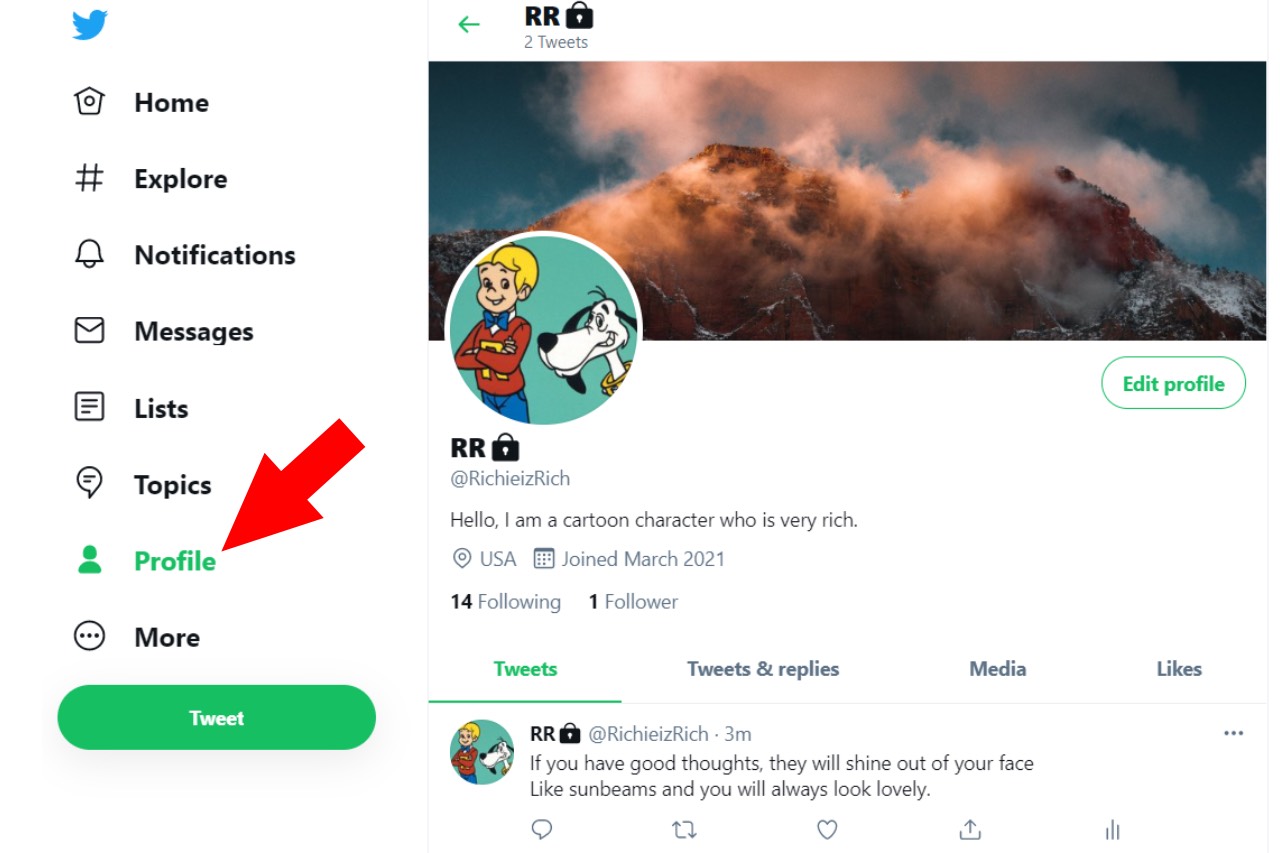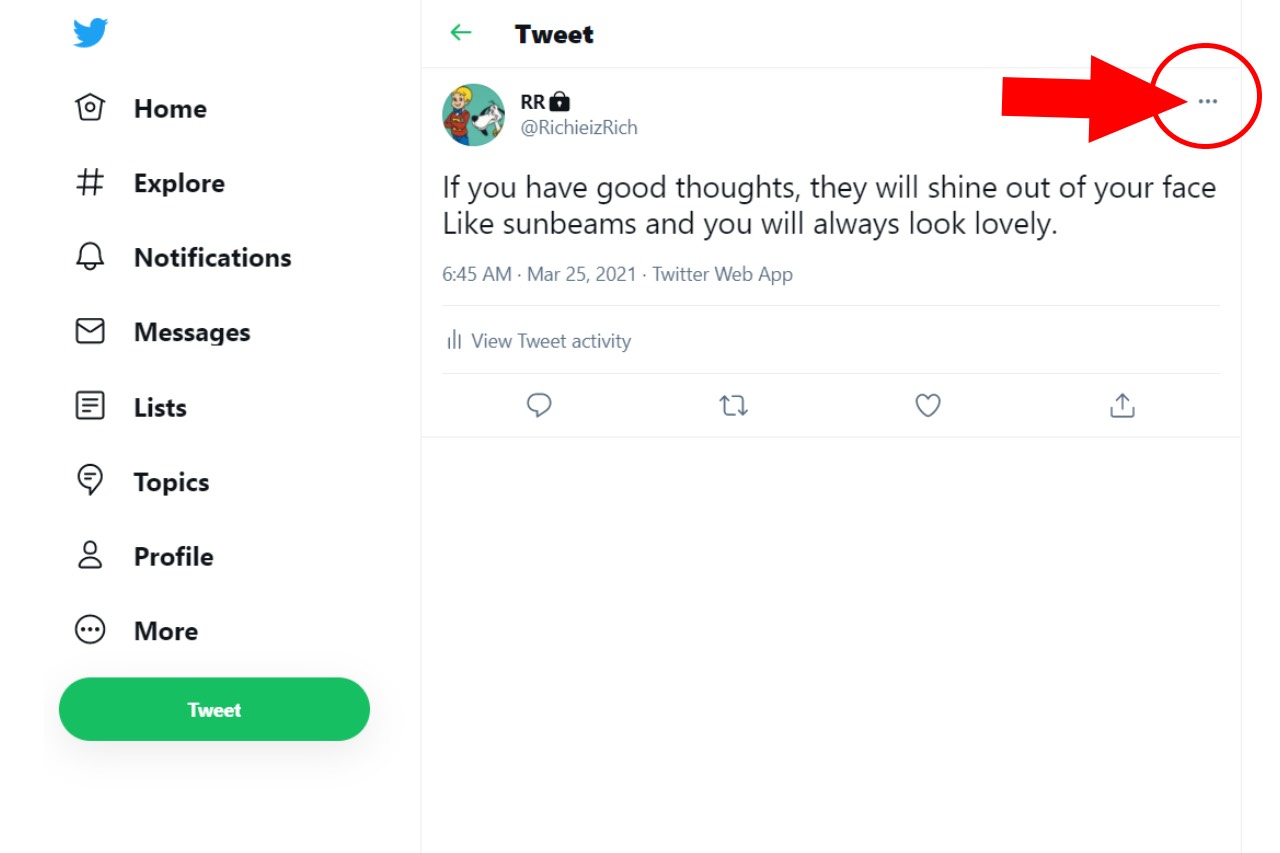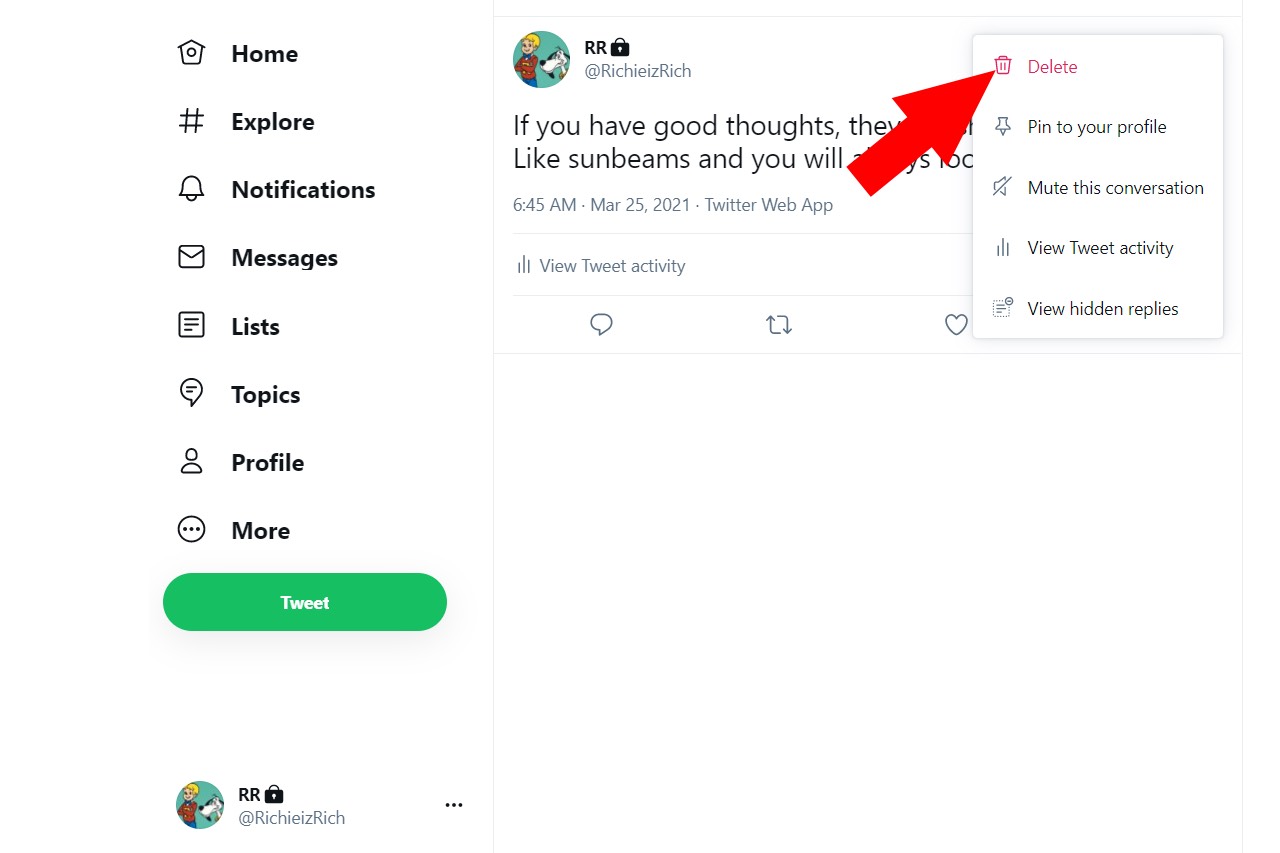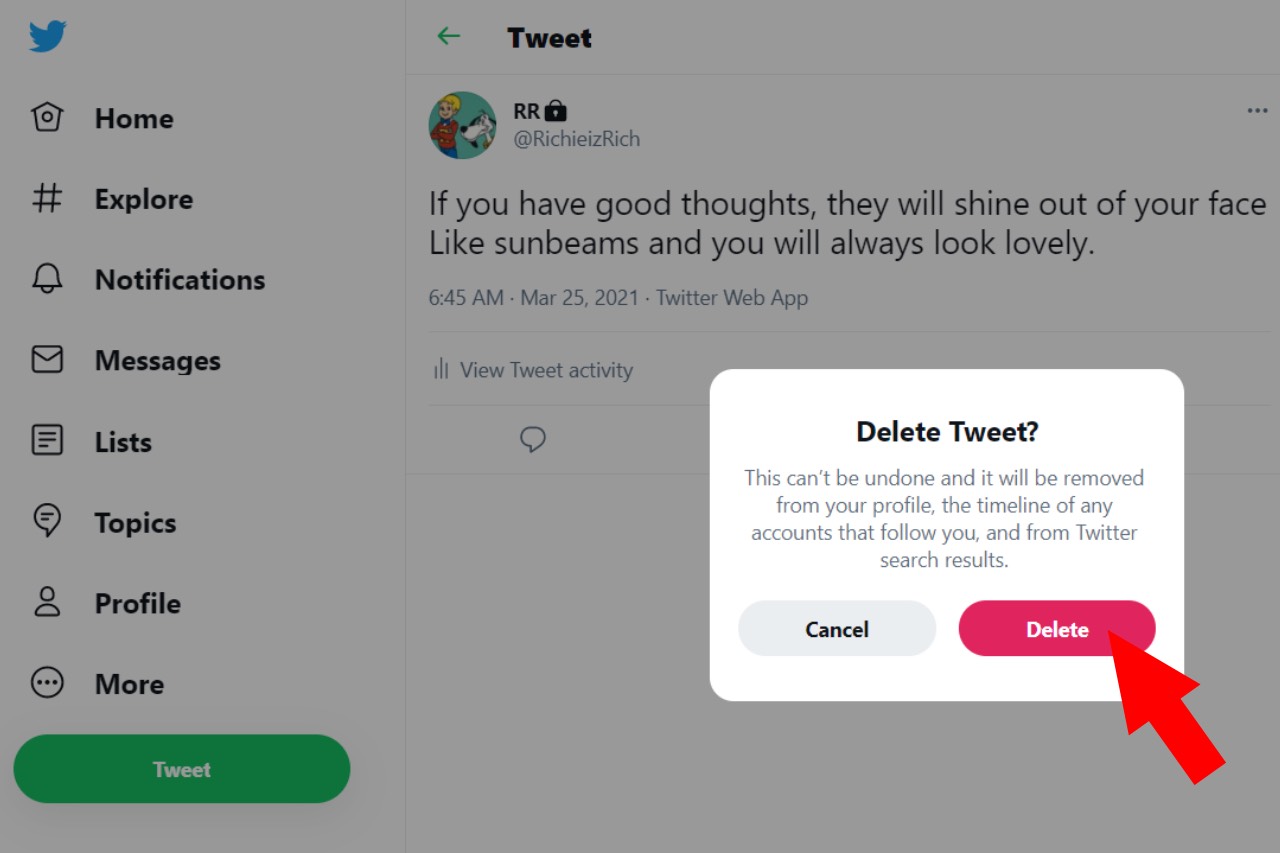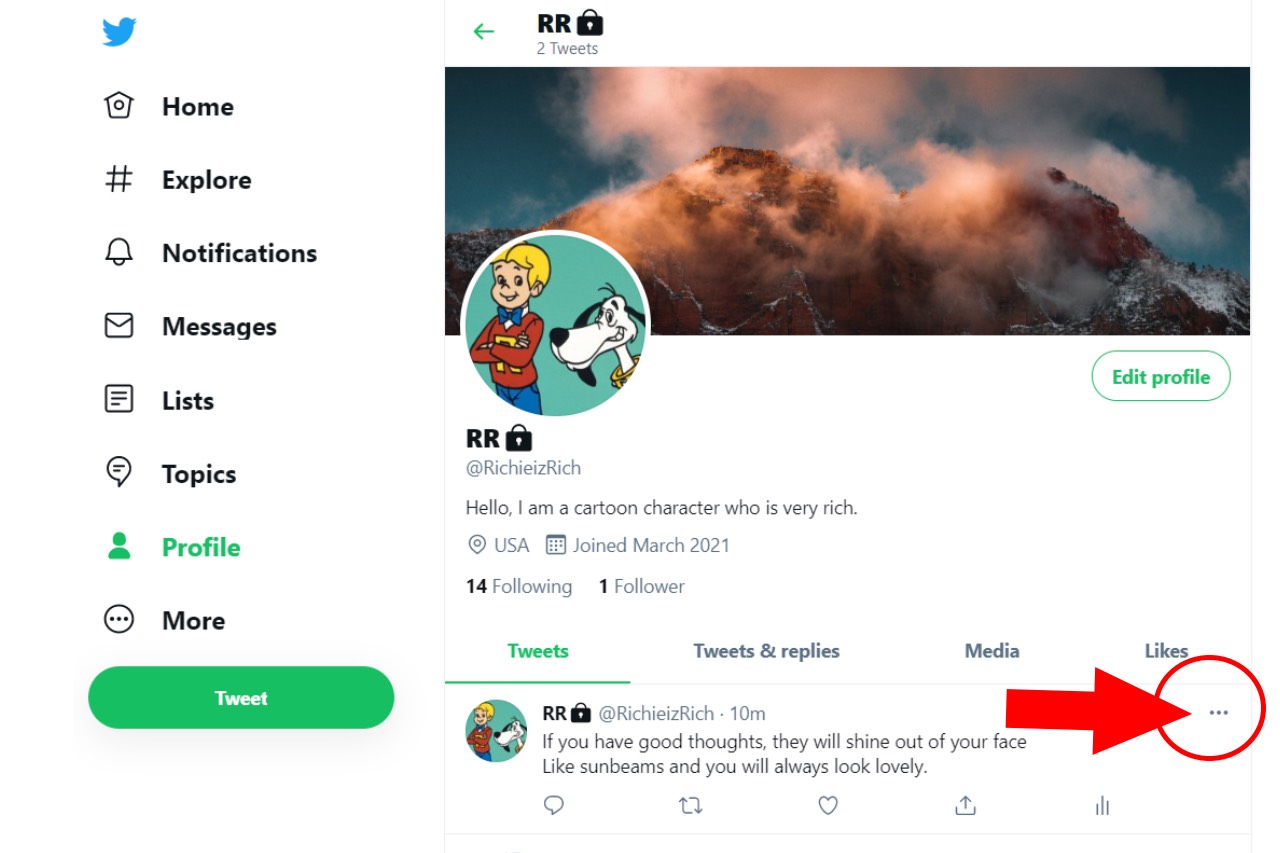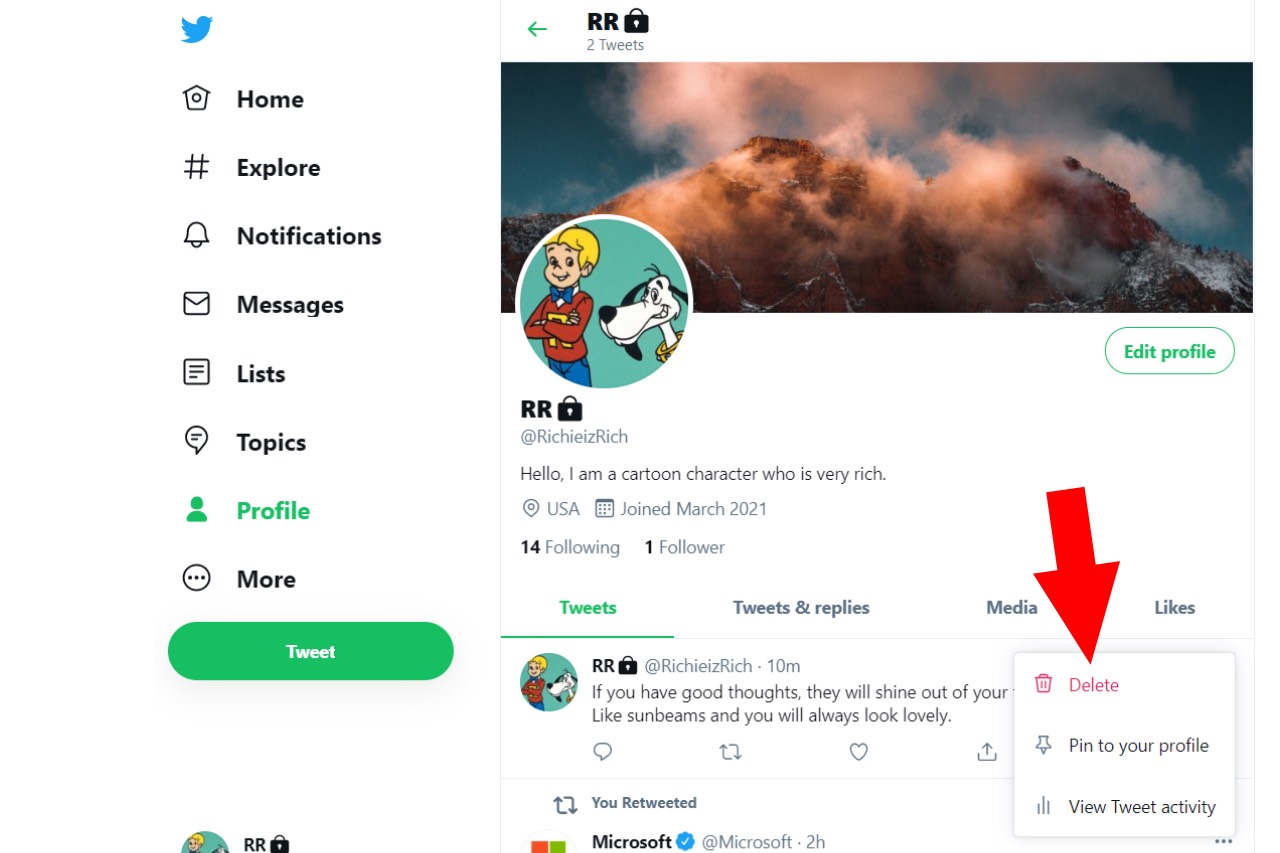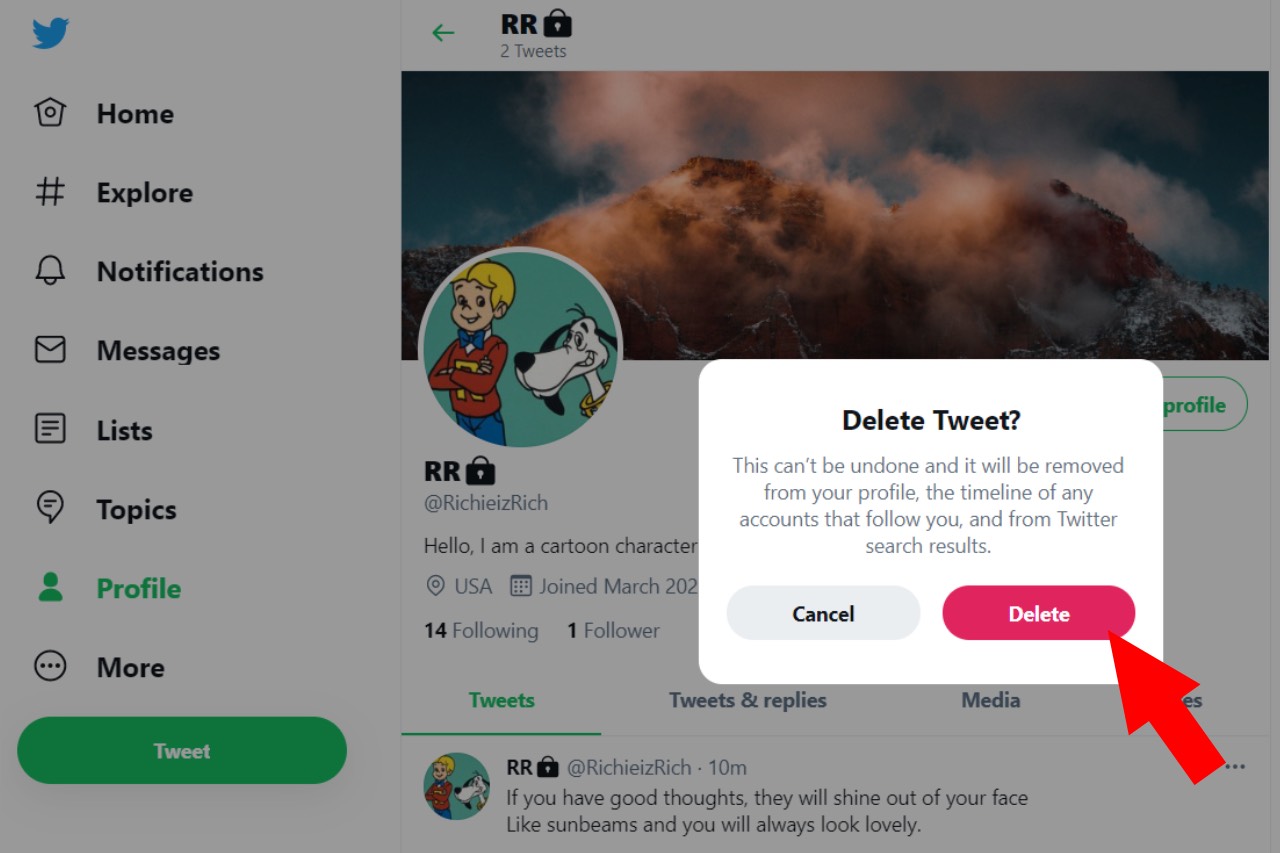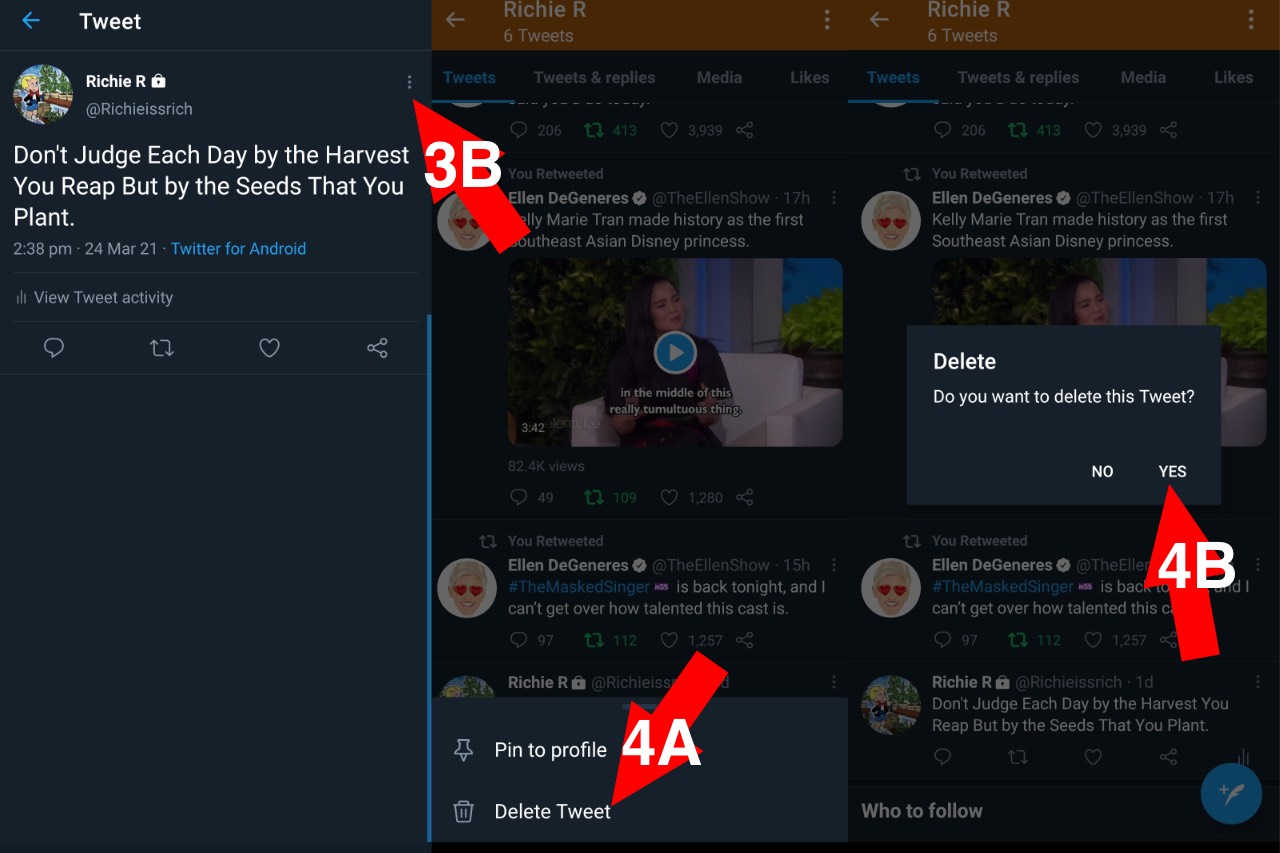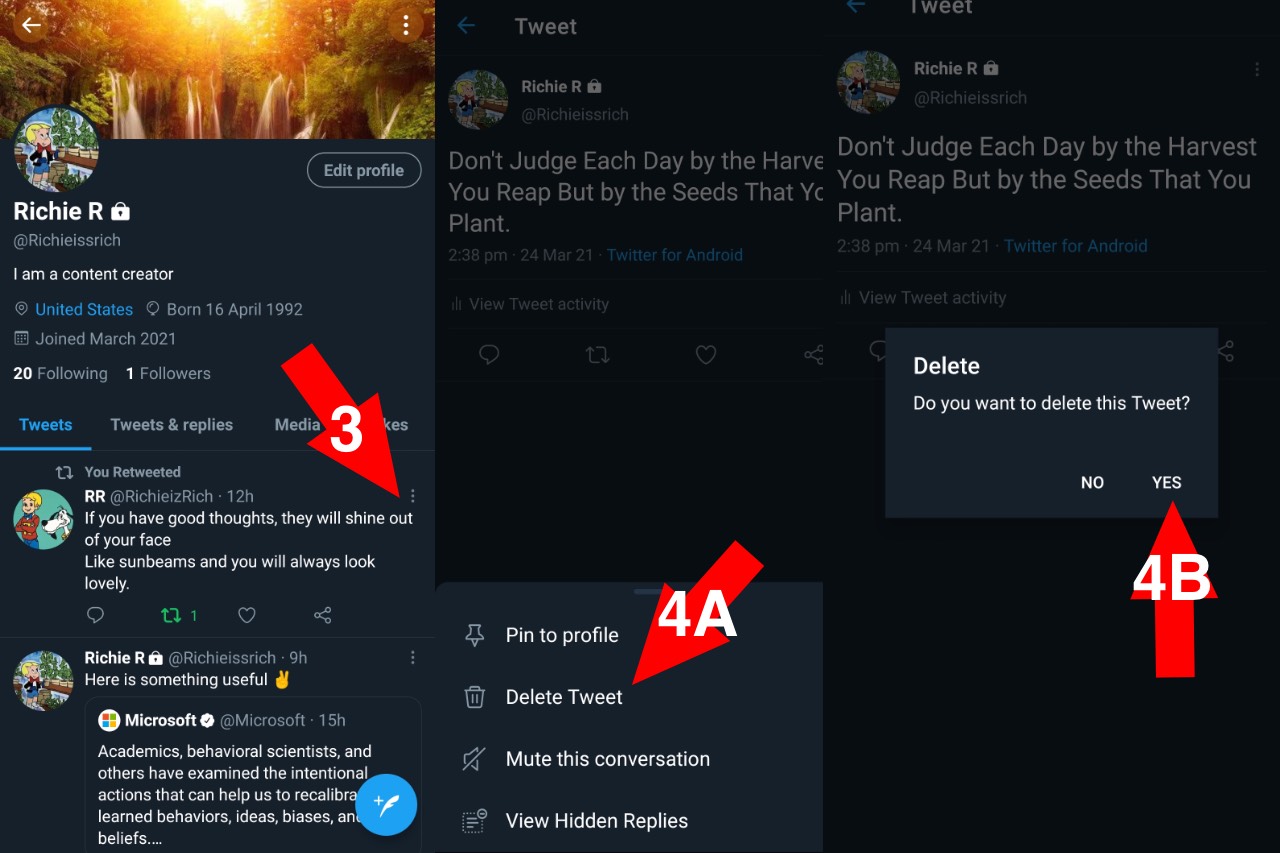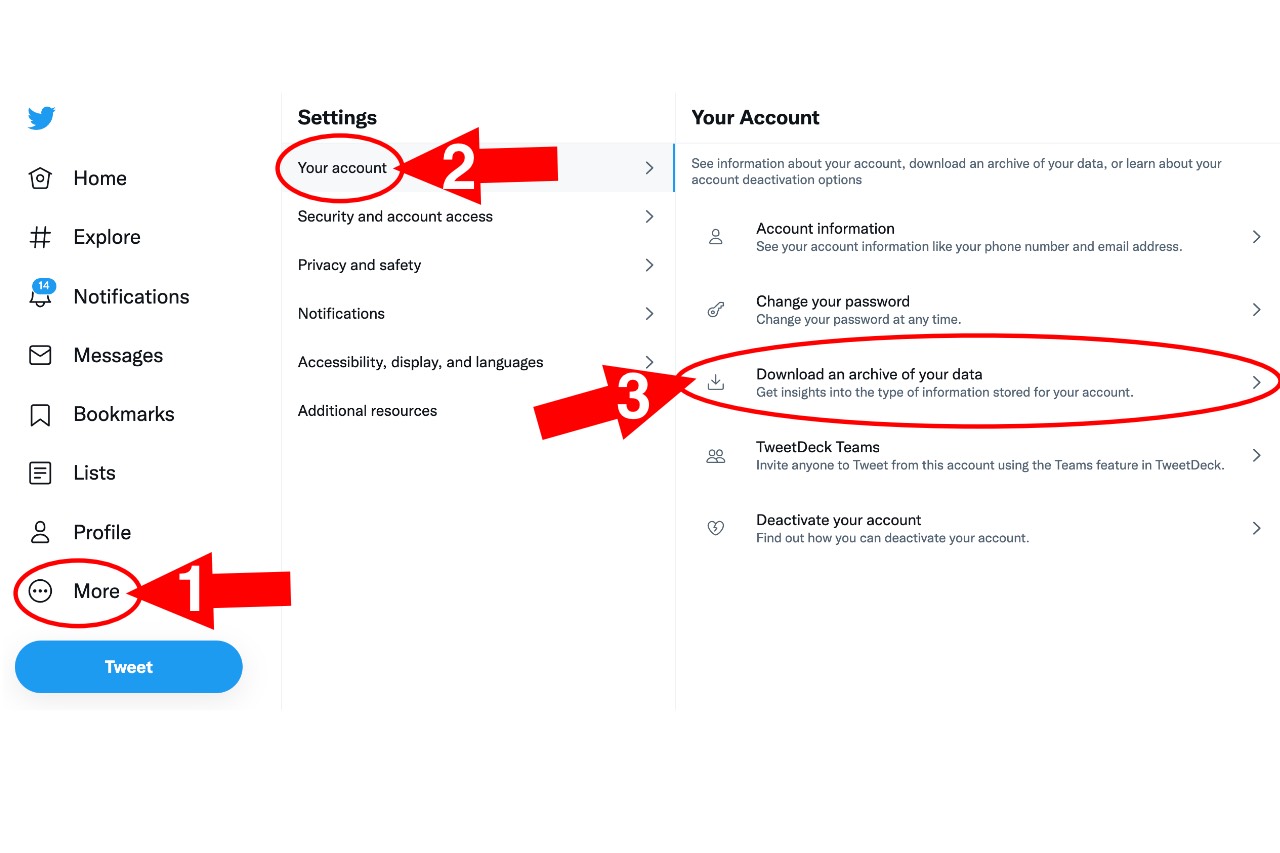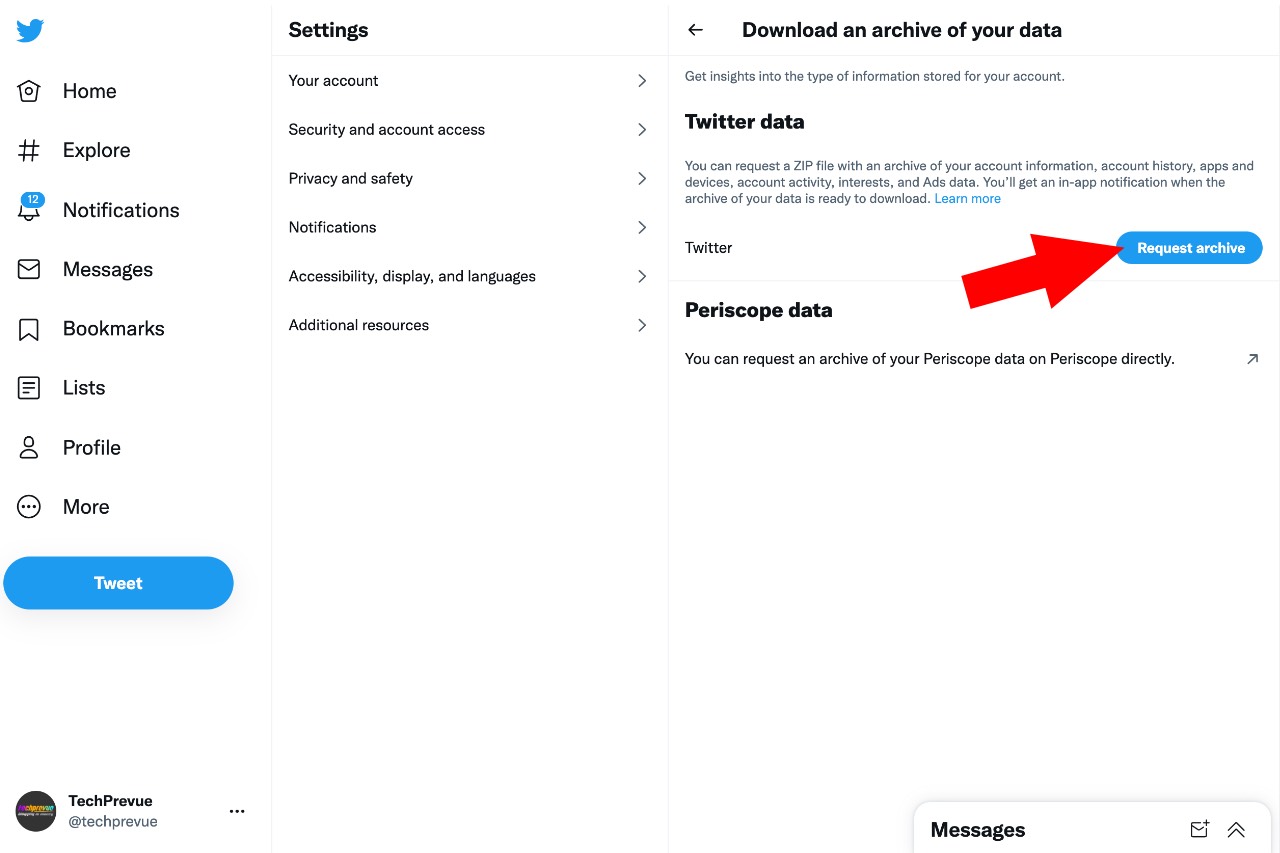How to Delete A Tweet on Desktop
Step 1: Open the official Twitter website and log in to your account. If you don’t have an account yet, read our article about Twitter sign up. Step 2: Press on the Profile option on the menu bar on the left of the Home screen.
Step 3: Click on the tweet you want to delete. Step 4: Press the three dots in the top right corner of your tweet…
…and select the Delete option.
Step 5: Finally, click on the Delete button to authenticate the choice.
Alternatively, Step 3: Find the tweet you want to delete and click on the three dots on its top right corner.
Step 4: Select the Delete option.
Step 5: Select Delete again to finalize the step.
How to Delete A Tweet on Android
Step 1: Open the official Twitter app on Android and login into your account. If you don’t have an account, sign up now. Step 2: Tap on the three bars on the Home screen’s left corner and select Profile.
Step 3: Go to the tweet you want to delete, and tap the three dots on the right corner. Step 4: Select Delete tweet and then Yes to confirm.
Alternatively, Step 3: Click on the tweet you want to delete and tap on the three dots on the right corner. Step 4: Select Delete tweet and tap yes.
How to See A Deleted Tweet?
Twitter keeps the archive of all the tweets made by the users on this platform, including the deleted ones. It doesn’t give any user access other than the real one to protect his privacy and security. If a user wants to view his deleted Tweet, he can request Twitter for an archive. Here is how:
On Desktop
Go to the Twitter account and log in.
On the vertical menu (left side of the screen).
Click More > Settings and Privacy > Your Account > Download an archive of your data
Enter the password on the next screen and Click Save to move forward.
Finally, click on ‘Request Archive’ for Twitter data.
On Android
Once Twitter approves your request, it will send a ZIP file to your email address. This file will contain every data of activity done on your Twitter account, including deleted tweets. After requesting an archive, the user can’t make another request for another 30 days.
Is deleting a Tweet delete all associated retweets?
Yes, everything associated with the deleted tweets gets removed, along with likes, comments, replies, etc. However, if the other user has Retweeted your tweet with a quote, only the quote remains with a tweet shown as ‘Unavailable.’
How to delete someone else’s tweet on Twitter?
A user can’t delete the tweets posted by someone else. However, the user can report Twitter if the tweet is offensive or violates any Twitter guidelines.
Can I delete multiple Tweets at once?
No, Twitter doesn’t provide any feature to delete Tweets in bulk. You can only delete them one by one.
Is deleting a tweet delete the replies?
Yes, deleting a Tweet deletes everything associated with it.
Can I delete a tweet from a suspended account?
No, you can’t delete a tweet from a suspended account.
Can I see a Tweet after someone has deleted it?
No one except the original account owner can view the deleted Tweet. Now you know how to delete a tweet, stay updated with our latest content to learn more.