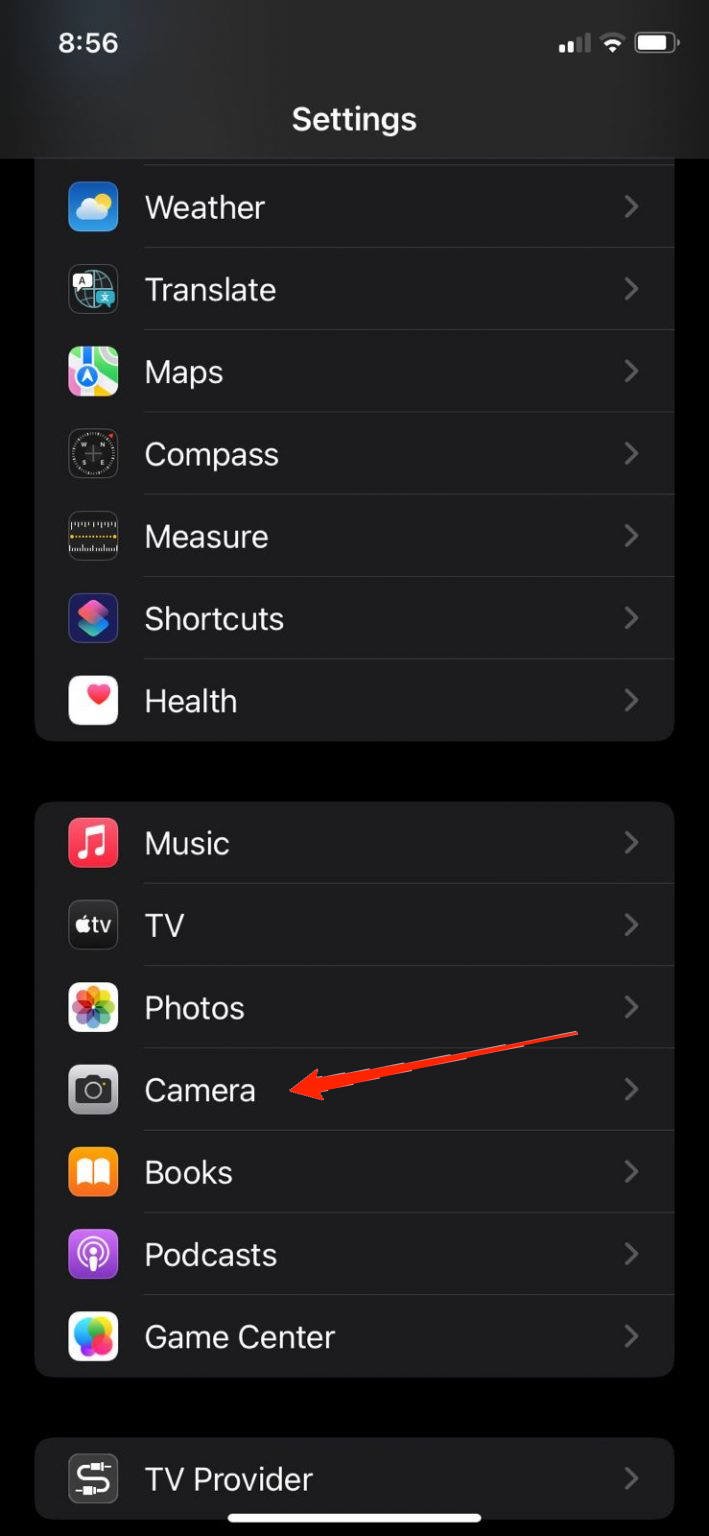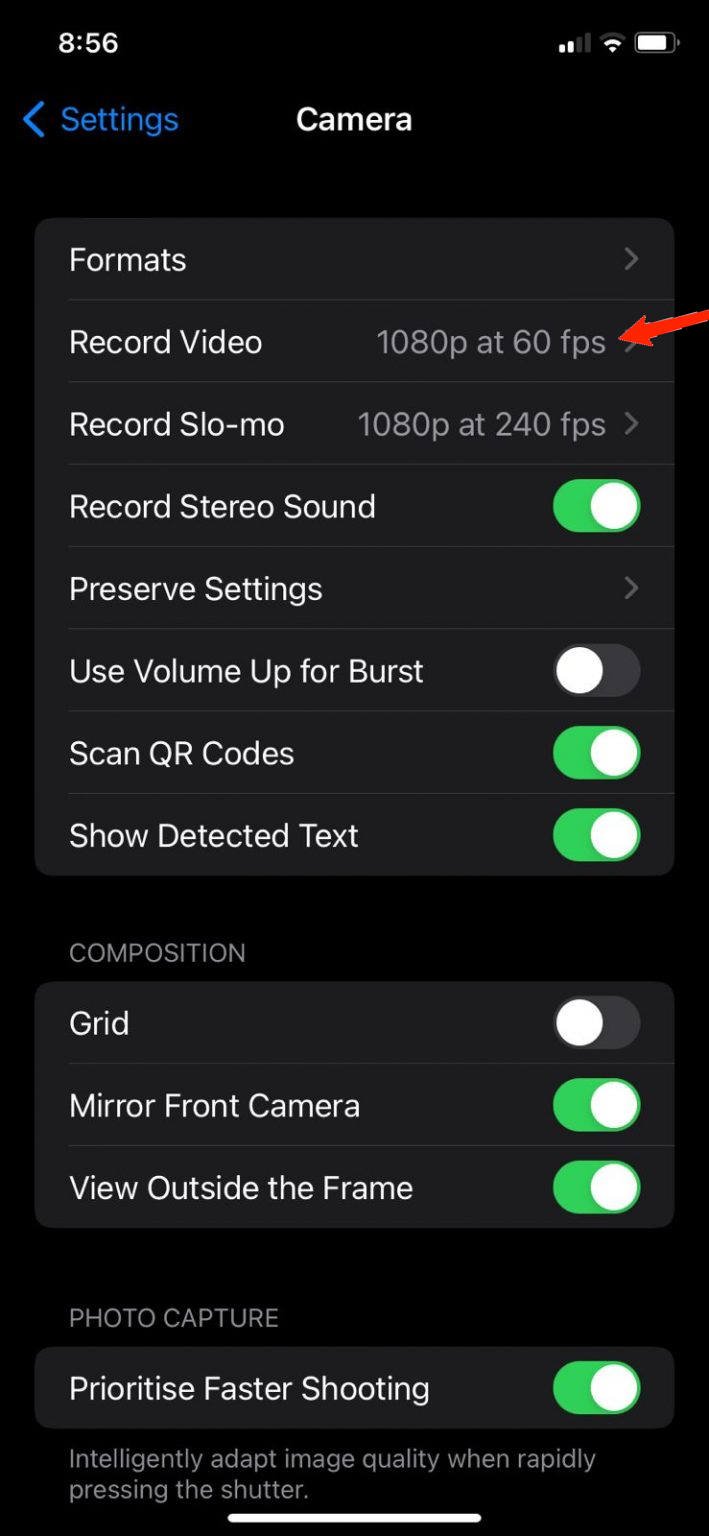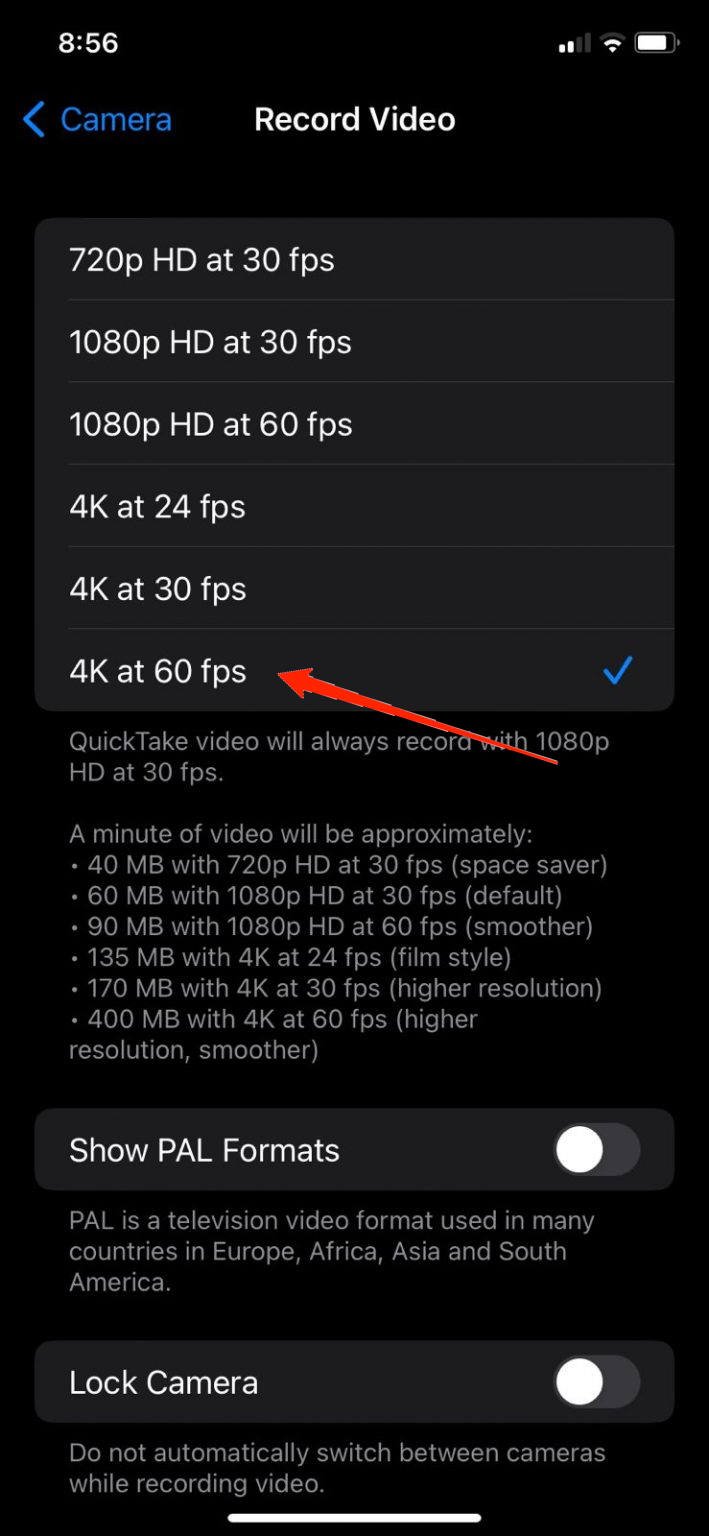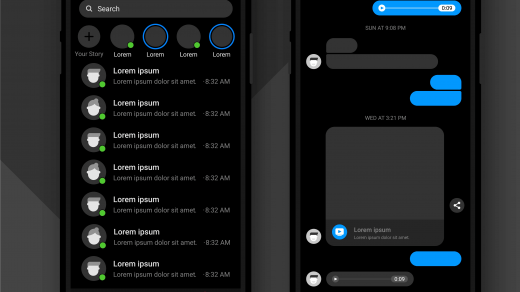By default, the video mode on your iPhone is mostly set to 1080p, and if you need 4k recordings, you need to switch your video modes accordingly. However, many iOS users find it difficult when it comes to change their camera recording settings. But now that you are here, we will guide you through the complete process step-by-step. In this article, we will see how to record videos in 4k 60FPS right on your iPhone by changing the camera settings.
Steps to Record a 4K Videos on iPhone
Fortunately, if you are using iPhone Xs, XR, or the later versions, all of them have got the option to record in 4k 60fps. But more importantly, the steps to change your camera settings to 4k isn’t any harder at all. You could simply start recording crisp and clear videos in 4k at 60 FPS by following these few steps:
Go to Settings, scroll down and tap on Camera.
Tap on the ‘Record Video’ option to switch it to 4k.
Finally, select the 4k at 60 FPS option in Video mode.
Now turn on the camera again and your iPhone will start shooting at 4K 60FPS resolution.
Final Words
The fact that we don’t need a DSLR or other specific cameras to record higher-quality videos makes life simpler. Moreover, iPhones were always popular when it came to smartphone cameras. And now that it has got the capability to shoot at 4k 60fps, you can easily record your best videos right from your iPhone. The steps above will help you set the right settings to get your desired recordings from your phone. However, make sure that you are using iPhone Xs, XR, or the later versions to record in this video mode. For more queries, feel free to reach out to us anytime. If you’ve any thoughts on How to Record a Video in 4K 60FPS on iPhone?, then feel free to drop in below comment box. Also, please subscribe to our DigitBin YouTube channel for videos tutorials. Cheers!
5 Best Scanning Apps to Turn iPhone into Document Scanner Best Free Offline Games for iPhone 10 Best Free Private Secret Messaging Apps
Comment * Name * Email *