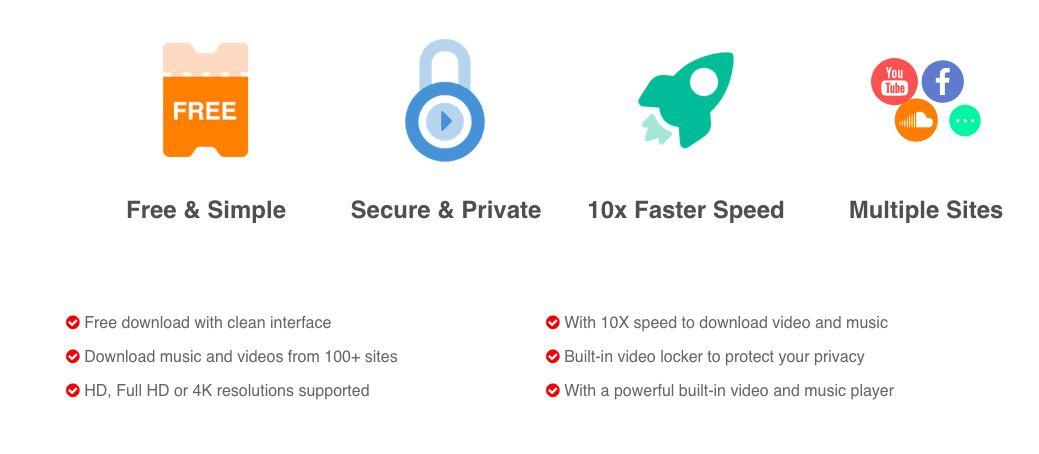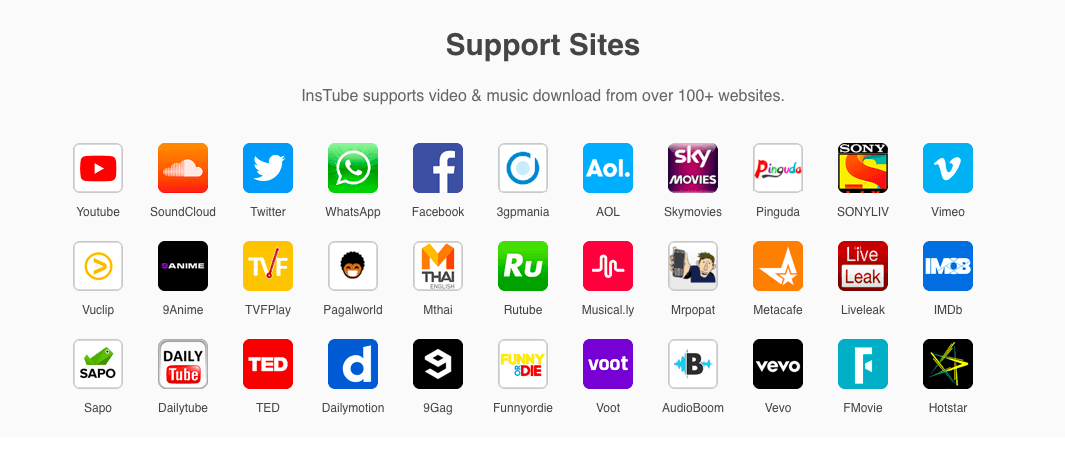Google and other popular videos hosting social sites do not support file download to the gallery from there page. Also, no such apps which promote YouTube Video download are available on Google Play Store as it violates their core policy. But there are many 3rd party apps which help you download the videos and audio (mp3) from popular websites directly to your Android phone storage. In this post, I will talk about one such Android App for Audio and Video Downloads which can make your work much easier.
What is InsTube?
InsTube is a popular video downloader App which supports video and music download from over 100 websites. You can save video and audio files directly in your device storage with the option to choose the resolution and format for the file. The App uses an Advanced Downloader Engine to save the files at great speeds. And there is no compromise in the pace even when you go for the simultaneous file downloads. InsTube is a browser cum downloader App so that you can quickly grab a video while you surf the web. The App interface is very simple and intuitive with a number of customisable setting options. InsTube is one of the best-known applications currently available for downloading videos and songs from online services like Vimeo, Dailymotion, YouTube, Instagram, FunnyorDie, Vine, Tumblr, Soundcloud, Metacafe, and tons of other multimedia portals.
Features of InsTube
Supports 4K and HD downloadsFree Music and Video DownloadsInbuilt Video and Music PlayerHigh speed with Enhanced TechnologyCan be used a browser for web surfingLite in weightConsumes low data, battery and RAMInbuilt Video lockerSupports Multi-Resolution DownloadWorks on over 100+ sitesYou can easily pause, resume or cancel any downloadSimple, clean and clutter-free interface.
Is the InsTube App Safe to Download?
The files have been scanned using various anti-virus Apps like Norton, Avast and Kaspersky. They have also been tested for any vulnerability on various devices tweaking the App permissions. And from our test, we can say that the App is Safe to Download. Download Page
How to Install InsTube?
Here are the simple steps to download and install the InsTube App on Android. 1. Enable Unknown Sources. To do so simply go to Settings → Security → Enable Unknown sources. 2. Download InsTube from the direct download links. 3. Locate the file and install the App on your device. 4. Open the App, make all the necessary settings if prompted on the screen. Done! Enjoy free downloads. To download any file you can simply open the website on the App or copy-paste the URL and the InsTube will show you the download links along with the format options which you can choose.
InsTube Vs. Vidmate Vs. SnapTube Vs. Videoder
Basically, all these apps have the same core function to act as a Video and Audio Downloader. They also have features like MP3 player, Audio-Video trimmer and inbuilt player. They give tough competition to each other but what made a big-time difference is a Speed. In my test I found InsTube to be on the upper hand when it comes to downloading. The Download engine of the InsTube is a way to fast as opposed to its counterpart. Also, the interface of InsTube is fresh and clean, it also supports a number of websites thus making it the best Video Download App for the Android system.
What if the App is not Working?
If you face any issues with the App than I suggest you to grant all the permissions to the App.If the app is not working or causing some issues then I recommend you to Clear Data & Cache of the app to fix it.To reduce the load time you can connect to Google Open DNS. To change the DNS, you can download DNS Changer app from Google Play Store.
Conclusion: With InsTube you can download video and music files at blazing speeds for free without an account. Just download the app and open any page to get greeted by the download options. For any queries, contact the developers. Note: I do not endorse the App. Use the App for personal use only. Do comment below for any suggestions or if you are facing any issues with the downloads. DMCA: DigitBin.com is in compliance with 17 U.S.C. * 512 and the Digital Millennium Copyright Act (DMCA). It is our policy to respond to any infringement notices and take appropriate actions. If your copyrighted material has been posted on the site and you want this material removed, Contact us. If you’ve any thoughts on InsTube Video Downloader App for Android, then feel free to drop in below comment box. Also, please subscribe to our DigitBin YouTube channel for videos tutorials. Cheers!
Install CyanogenMod in OnePlus X without rooting YouTube Vanced | Please Check your Internet Connection How to Share Files between iPad and Android?
Comment * Name * Email *