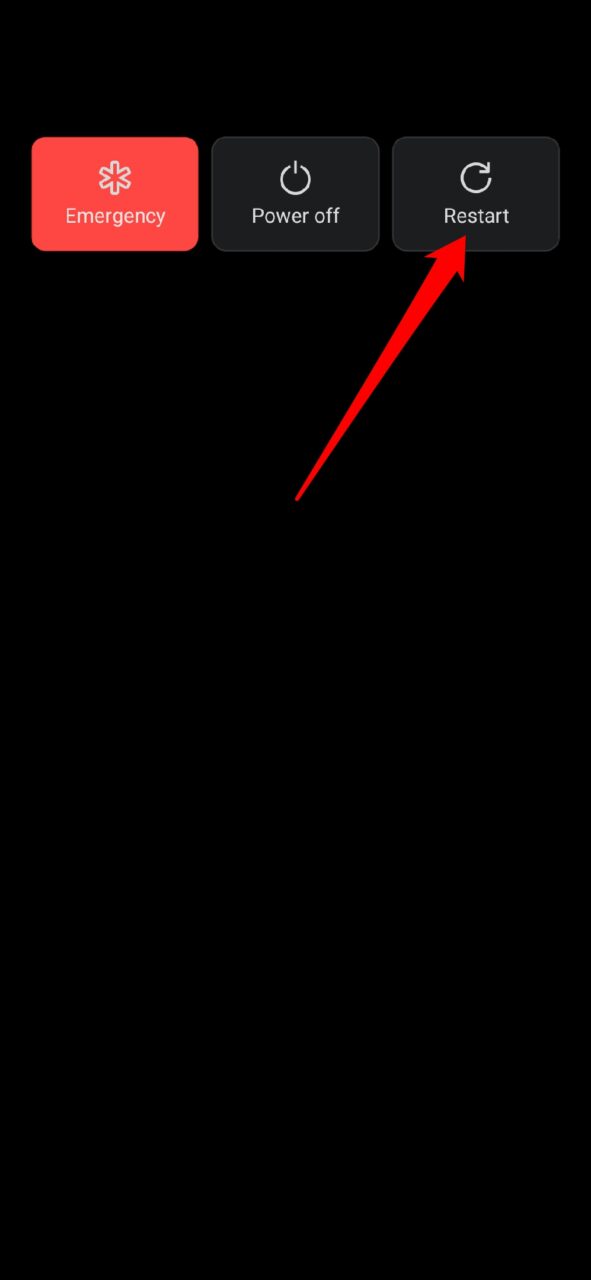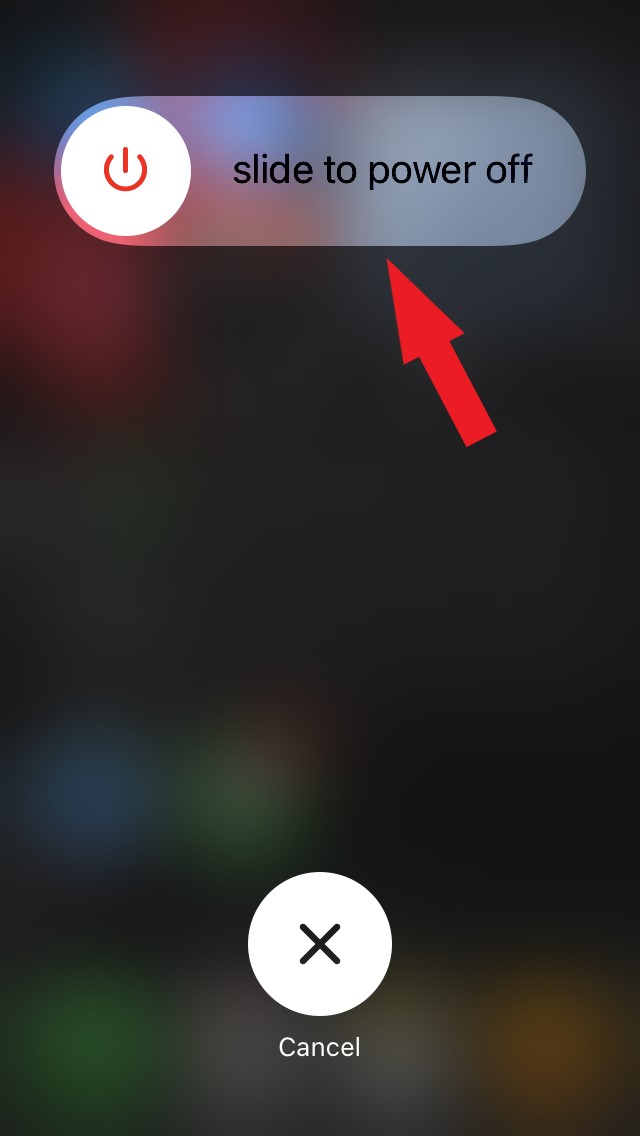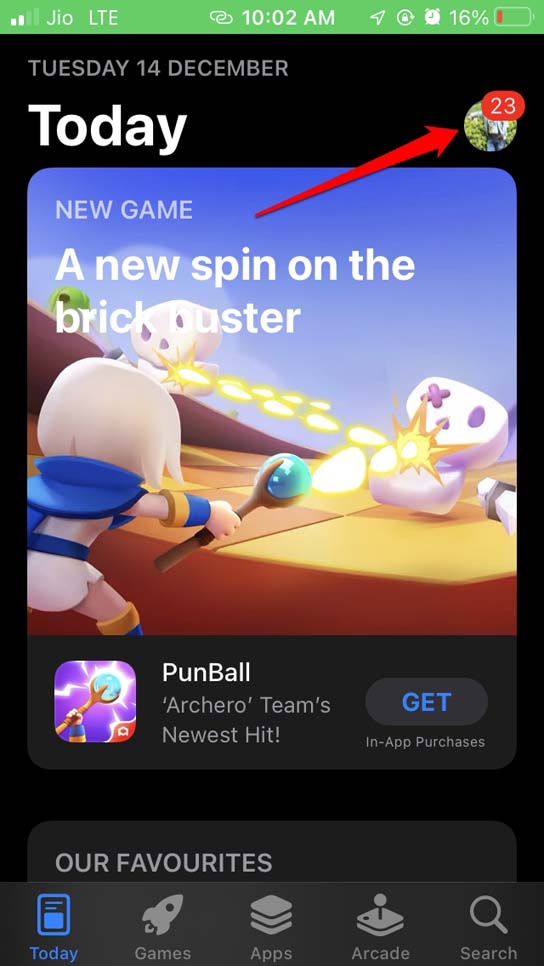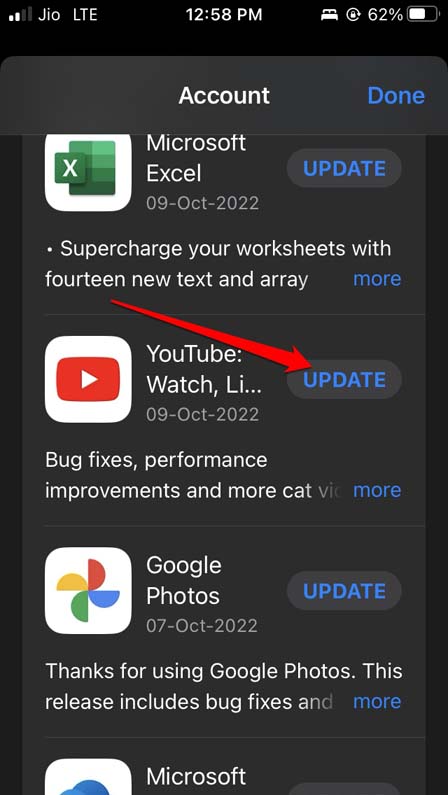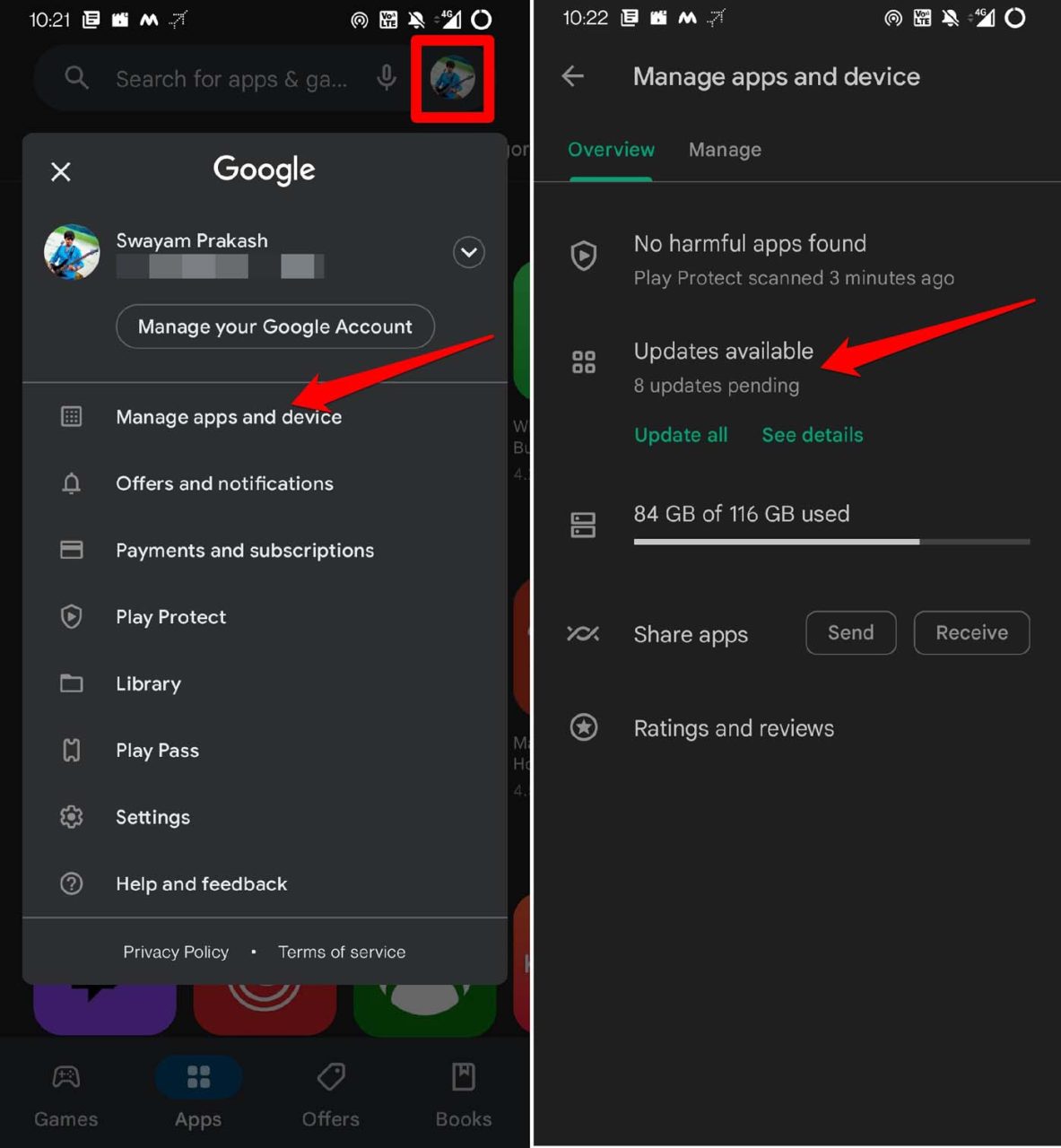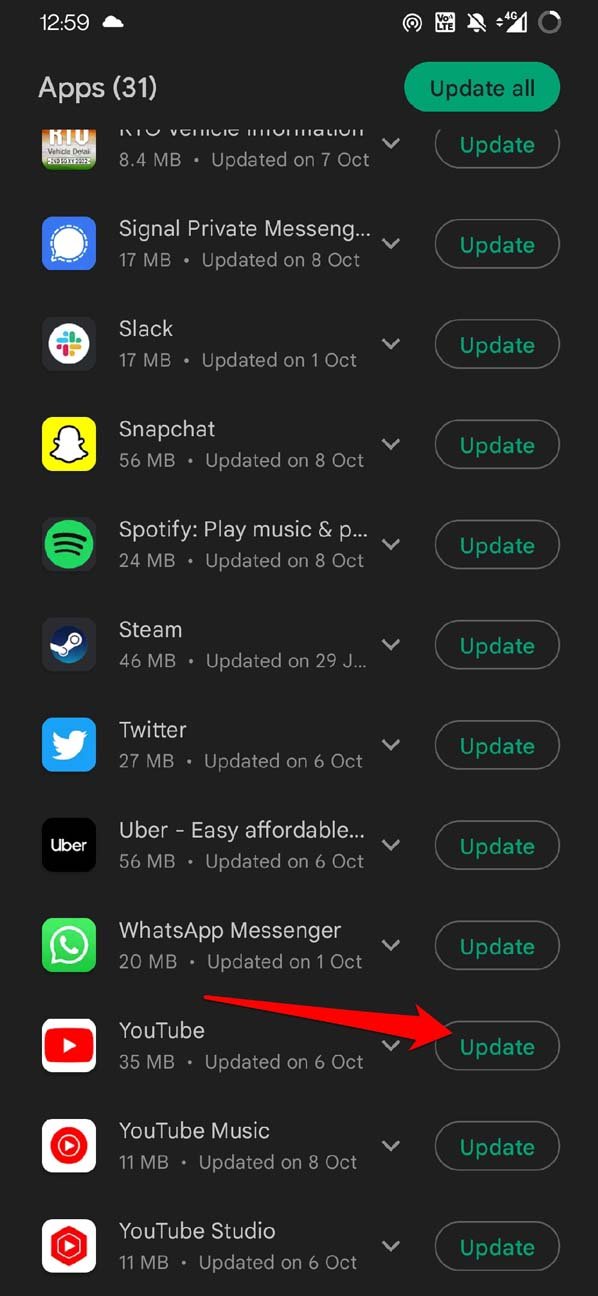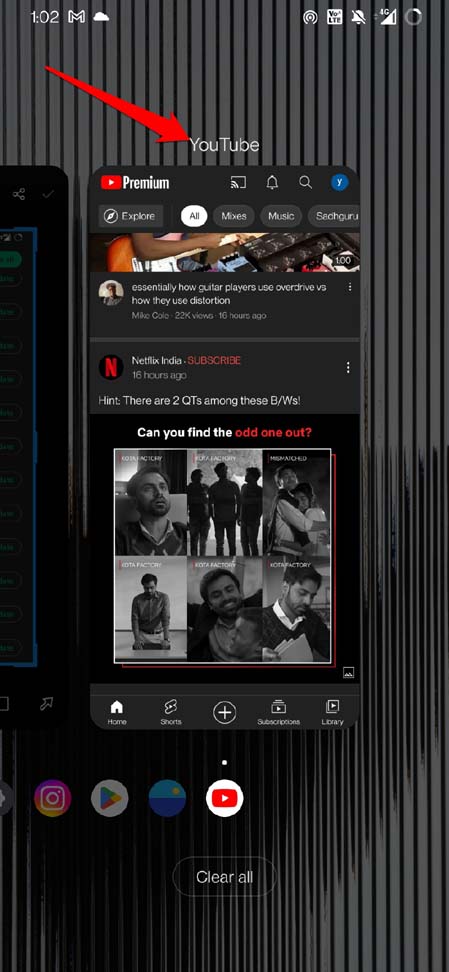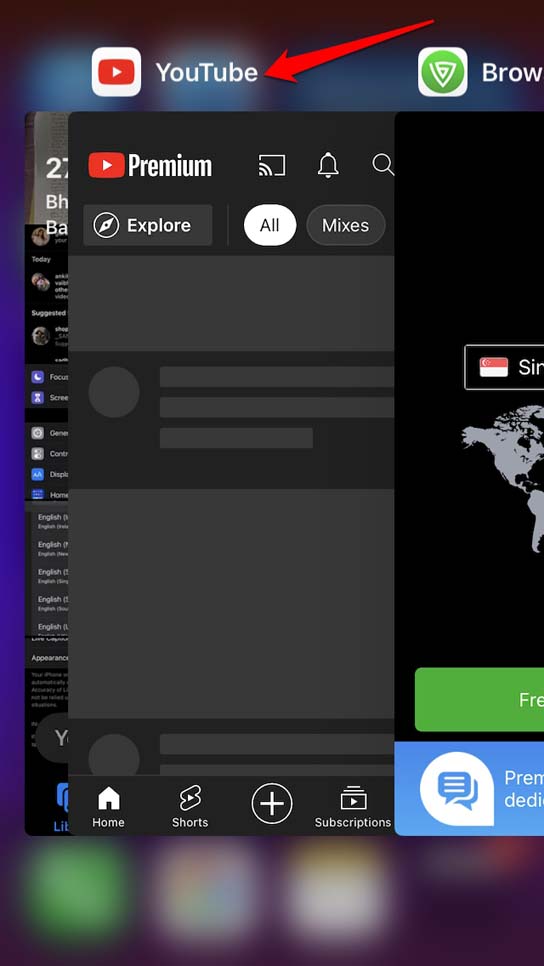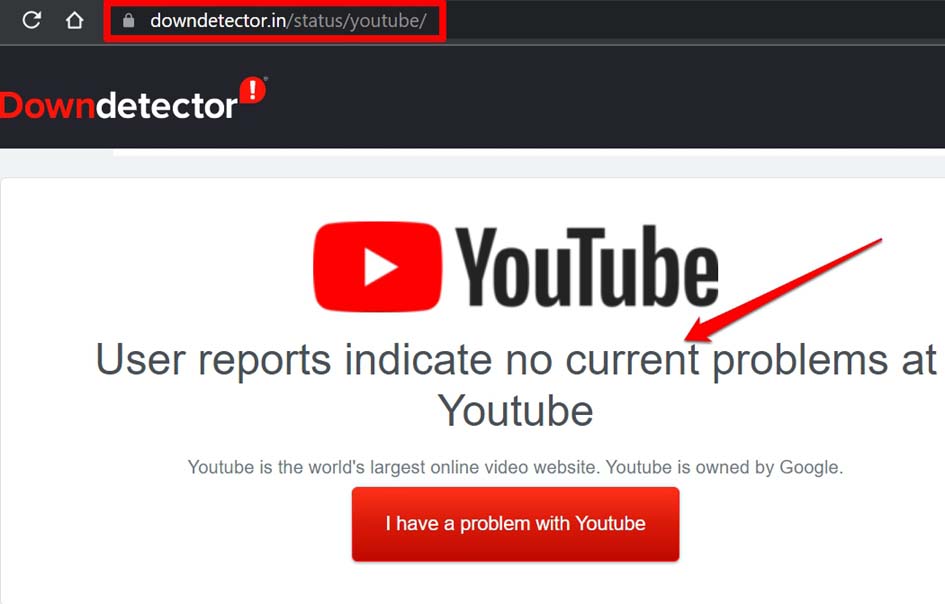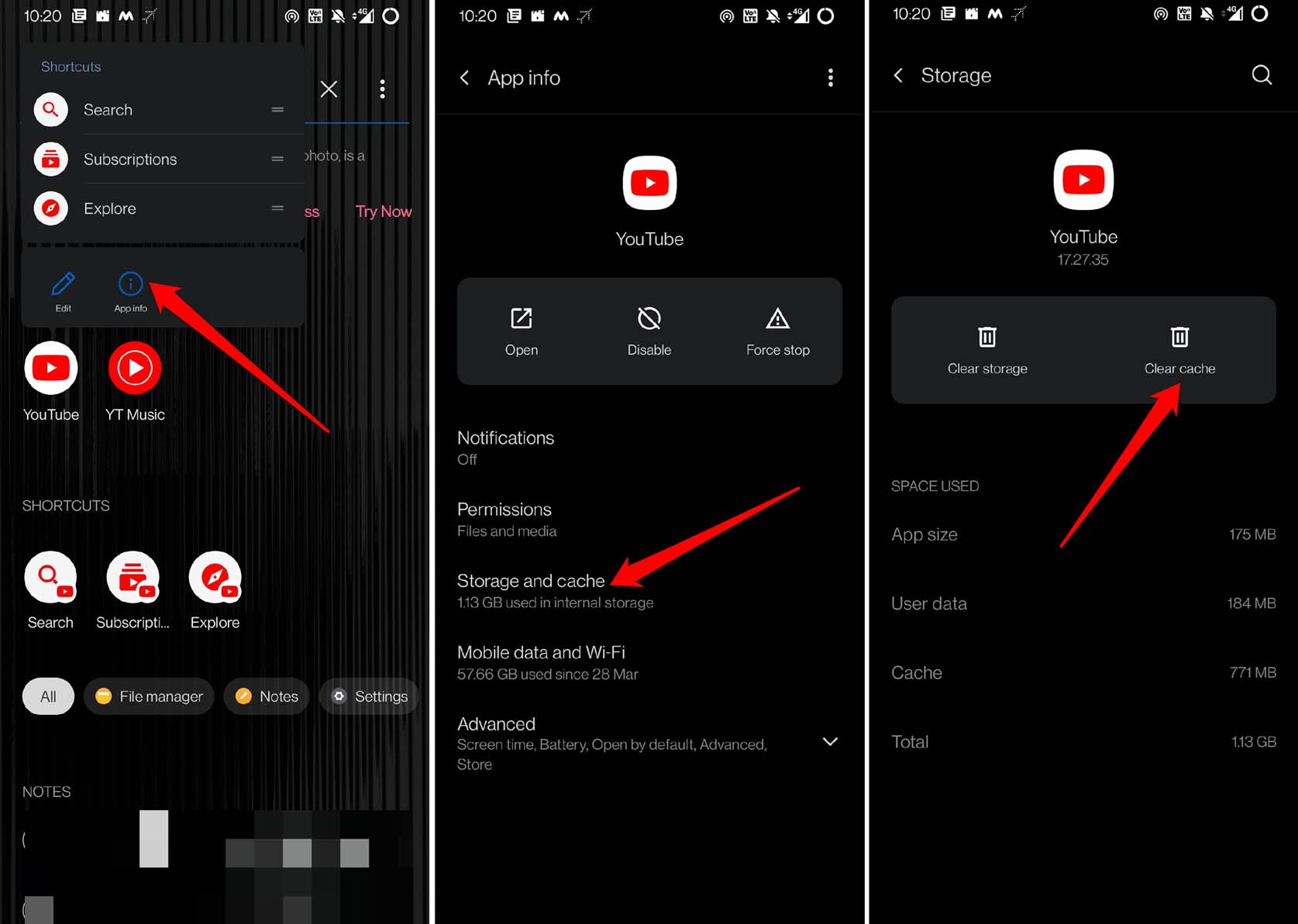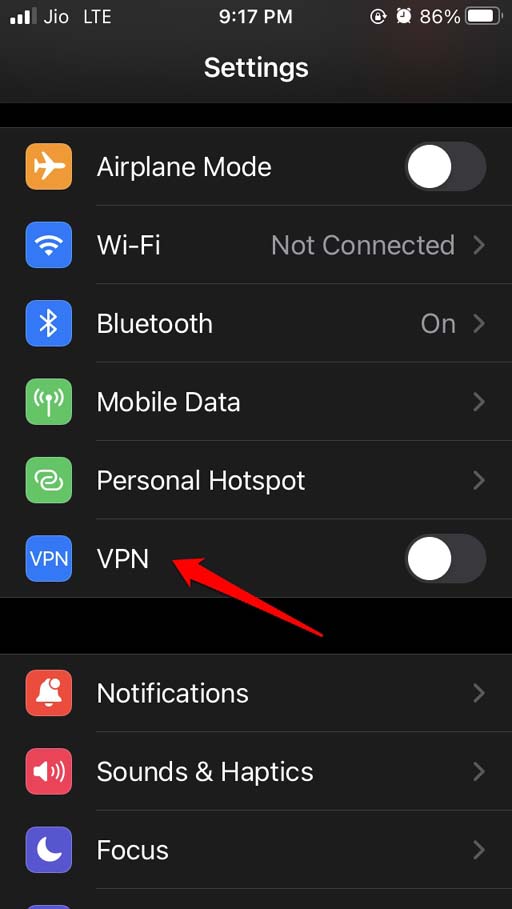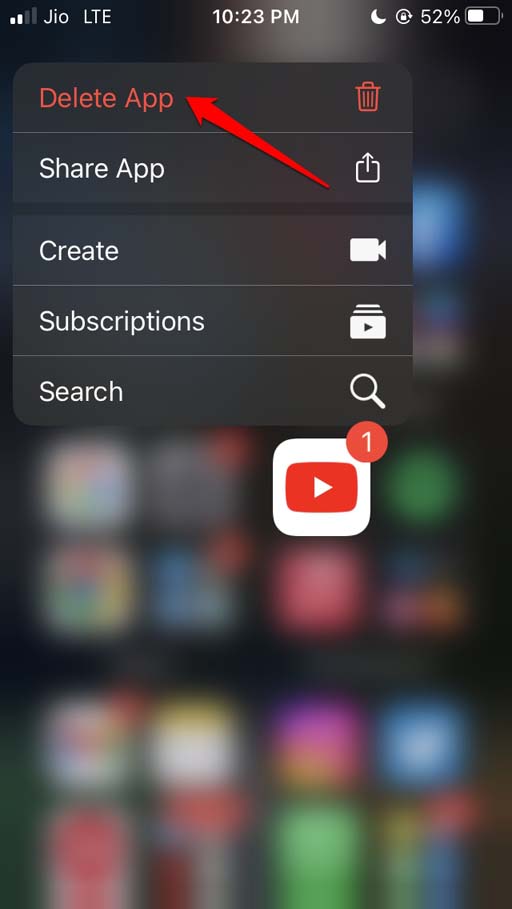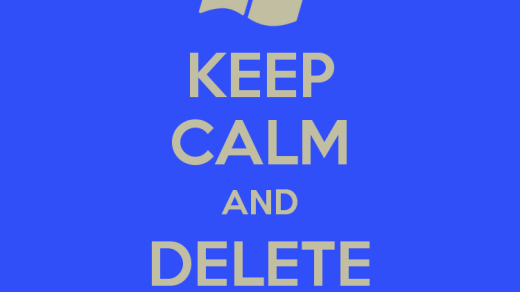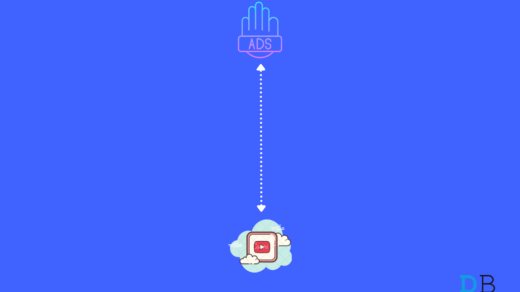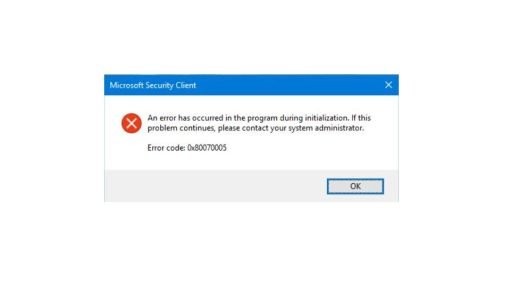YouTube comments are a great way of communicating with fellow YouTube users. Also, if you have a channel on YouTube, you can check out and manage the comments on your videos. Primarily, due to a bad internet connection, YouTube comments may not be showing on iPhone and Android devices. YouTube servers, when down due to bug issues, can cause the YouTube comment section to not load as it should. Talking of bugs, the YouTube app installed on your Android or iOS device may be buggy. That causes the comment section to not show up while playing a video. If the cache of the YouTube app (on Android OS) is filled with a lot of temporary data, that can lead the app to misbehave. Even using VPN apps may cause the busy remote servers to fail to load the comment section of a YouTube video.
Top Ways to Fix YouTube App Comments Not Showing
Now, we know the possible reasons why you are not able to view or post comments on YouTube. Let’s resolve that with the fixes mentioned below.
1. Restart your Smartphone
To resolve any minor glitches, you may restart your Android and iOS devices. Here is how to reboot an Android device. To restart the iPhone,
2. Update YouTube App
To fix any bug issues on YouTube, update the app on your Android and iOS devices. On iOS, On Android,
3. Force Close YouTube
You can close the YouTube app and re-launch it. Android, iOS,
4. Fix your Internet Connection
If your current WiFi network is down, try to connect your Android and iPhone devices to other available WiFi networks. Reset the WiFi router by taking help from ISP support. You may also toggle between flight mode enable & disable to reset the network on your devices.
5. Check if YouTube Servers Are Down
You can visit the Downdetector website to check if the YouTube servers are down. The issue may be happening in other parts of the world with other users. You may also get information regarding why YouTube is down and when you may expect it to become stable.
6. Clear Cache of YouTube App [Android]
Android device users can clear the cache of the YouTube app. This, most of the time, fixes the glitches occurring on the features of the app.
7. Close the VPN App
When you use VPN, the servers of that country/region you have set get into action to provide access to a webpage or website. Well, the same VPN app may be used by thousands of people all around the globe. Most of that may have set the same region on their VPN. Now, when the user request load is high, the server of that VPN may black out. That’s why you encounter slow website loading, and certain sections of the website not showing up. The same can happen with the YouTube comment section not showing. To fix that, you have to disable the VPN app on your Android and iOS devices. On iPhones, On Android devices,
8. Uninstall and Reinstall YouTube on iOS and Android
If nothing works, then uninstall the YouTube app from your iOS and Android OS devices. Then reinstall them from App Store and Play Store, respectively. Uninstalling the app won’t affect your YouTube account or its content in any way. To remove YouTube from iPhone, To uninstall YouTube from Android,
Conclusion
If YouTube comments are not showing on iPhone and Android, follow these troubleshooting tips. I hope with these fixes you will find your way back into the YouTube comment section. If you’ve any thoughts on How to Fix YouTube Comments Not Showing on iPhone and Android?, then feel free to drop in below comment box. Also, please subscribe to our DigitBin YouTube channel for videos tutorials. Cheers!
How to Delete System 32 Windows (C:) Drive Files? How to Block Ads on the YouTube App Android? Fix Error 0x80070005 for Windows
Comment * Name * Email *